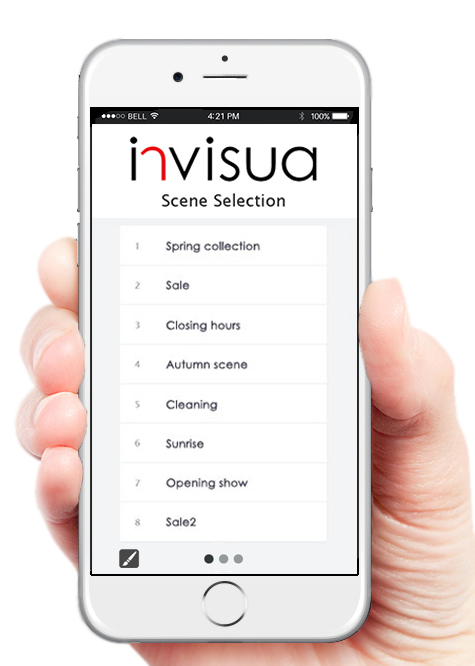New color picker tool
Invisua Lighting recently launched their brand new color picker tool. This is new interface is standard available with the Invisua Lightport, next to the default scene selection tool, and can be used on any smartphone, tablet or pc.
With this new color picker it is possible to directly control every single fixture and set it to any color of choice, whether it is a white tone, or a saturated color. In the central area of the color picker the white tones, which are exactly on the blackbody locus (BBL), can be chosen. By moving up or down, more saturated colors can be selected.
The beauty of the tool is in the smooth transition of a white tone to an off-white color point just below or above the BBL. This ideal for accentuating specific colors in an object, with an off-white color point of the fixture illuminating that object. One can start with the standard CCT used in that room, and then slowly move up or down until the desired effect is achieved.
Next to that, the fixtures can be individually dimmed to 0,1% and can be turned off and on with the switch on top of the screen. By moving the indicator marked ‘A’, all connected fixtures can be set to another color point at once.